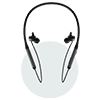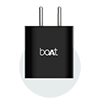Your One-Stop Guide to Choosing the Right Mobile Accessories
Read this guide to know more
In our ever-evolving digital era, we humans are practically glued to our smartphones. We rely on our phones for everything, whether it's waking up for work, work itself, or taking a break from it.
Just like us, our smartphones also depend upon things farther down the food chain. Yes, we're talking about all sorts of mobile accessories. It's about time for you to get acquainted with this crucial piece of your mobile's ecosystem.
No matter what part of the globe you call home, you must've seen small-scale sellers selling aux cable, chargers, and other mobile accessories at throwaway prices. A lot of us fall into the rabbit hole of 'cheap' accessories only to later witness it costing our phone's life. This is why we're bringing this dedicated blog for mobile accessories to help you pick the right partner for your smartphone.
Knowing the different types of accessories available at our disposal would be a good place to start, right?

What Are The Different Types Of Mobile Accessories?

AUX Cable
Auxiliary port (AUX) on a device is a sort of standard communications port that accepts audio signals. With the possible exception of some types of USB configurations, you're generally plugging in the auxiliary cable through an auxiliary port when you put speakers, microphones, or headsets into a primary device.
Lightning Cable
The Lightning connector is a proprietary connecting cord that charges and connects Apple's mobile devices (and some accessories) to computers and charging bricks. The cable is compact, with a thin Lightning connector on one end and a normal USB-A connector on the other. Not just this, lightning cables are entirely reversible, so you can plug-in from any side.


Micro USB Cable
Micro USB is a miniature form of the Universal Serial Bus (USB) interface for connecting small and mobile devices, including cellphones, MP3 players, GPS devices, picture printers, and digital cameras. There are three types of micro USB connectors: micro A, micro B, and micro USB 3.
Type C Cable
USB-C (Type C data cable) is the new standard for charging and data transmission. It is a compact, reversible connection design that makes it easy to plug-in. USB-C cables can transport far more power, allowing to charge bigger devices such as laptops. While connections are not backward compatible, standards are. This allows adapters to work with older devices.


Car Charger
A car charger is a device that attaches to a 12-volt cigarette lighter outlet inside a vehicle and then charges the battery of an electronic device like a mobile phone or MP3 player. A USB port or a simple power cord is usually used to connect the cell phone to the car charger. Some high-end car chargers come with two USB connections, allowing you to charge two digital devices at the same time. Overload protection, short circuit protection, high voltage input protection, high-temperature protection, and four safety protection features are often included in these goods to guarantee safe usage.
Power Bank
In simpler words, Power Banks are portable mobile chargers. Power banks are more than simply batteries: they have complex electrical circuitry that controls how they are charged and subsequently how they power other devices. Specifically designed integrated circuits and modules offer all the intelligence necessary to guarantee that the level of charge in the battery is understood so that they do not get overcharged.

Great. Now that you know what mobile accessories are readily available to us, you must move on to the different factors you must consider before making a purchase. Don't worry, this buying guide is all you'll ever need to pick the right accessory for your smartphone. First up in your quest for the perfect accessory, we have something very simple yet extremely necessary for you. Any guesses? Well, it is your travel partner…
Buying Guide for Power Bank
Let us clear out some doubts and questions that you have about Power Banks.
“Are they really a necessity?”
Well, amigos, imagine a scenario where you are traveling via train or bus. Your phone suddenly gives you a red signal for a low battery, what will you do? Of course, you cannot jump from the moving vehicle to put your device on charge at the next stop. This is where your superhero comes to your rescue! Your very own, Power Bank! Yes, guys, Power Banks are your travel and compatibility buddies.
Let us now walk you through the things you need to keep in mind before buying one for yourself.
Battery Capacity: Is it not obvious? We’d always root for the charger that gives us the most juice! So, the powerbank you buy should have a minimum battery capacity of 10,000mAh.
The Number of Ports: The minimum preferred ports that an ideal power bank should have are 3. Furthermore, we also recommend that you keep in mind that you check the number of ports that assist and enable fast charging. For instance- Quick Charge 3.0,2.0 etc.

Charging the Power Bank: Yes, if we are draining the battery out of it, we need to keep it full too! So, always go for a power bank which can charge itself up quickly. Not just this, the charging interface matters too. Whether the interface is USB A, C, or any other. It has to be compatible with your needs and if the powerbank is capable of charging other devices while it is being charged itself, that’s even better!
Battery Type: It is important to check whether the power bank supports Lithium Ion or Lithium Polymer for a longer-lasting battery. Lithium-Ion is the better of the two, so it is preferably recommended to go with the one that has a Lithium-Ion battery.
Apart from these points, there are also a few other things that need to be considered before you make a purchase. Let us list them out for you one by one.
- Portability of the Power Bank depends on its battery capacity. The more the juice, the heavier it will be.
- Availability of extra cables.
- Added light indicator to tell the capacity remaining.
- Safety features - Smart IC protection, overcharge protection etc.
- Other supplementary features - LCD screen, flashlight.
Now, let’s move towards the one thing that’s truly essential to the world of Mobile Cables. So, without further ado, let’s begin!


Buying Guide for Mobile Cables
For a minute, imagine you're not buying mobile accessories but a piece of clothing.
In this case, say a t-shirt. How do you go about it? Allow us to take a guess.
You first understand your need:
Do I need a cool graphic t-shirt for college wear or do I need a solid coloured t-shirt to pair up with my blazer?
You then assess your options:
Should I go with a full sleeves polo t-shirt or this awesome crew neck?
Finally, you set a budget:
Need: While buying mobile accessories, you must keep in mind their compatibility. Does it support any fast charging technology? What type of port does it have for audio support? Buying a cable that's compatible with your smartphone's technology will help you unleash its complete potential.
Type: Another extremely important thing is to know the types of cables that exist. No, cables do not fall into the three major categories that we know of. There are different USB data cables under every dominant type. For instance, Micro USBs differ from how they used to be. The same goes for Type C and other cables. So, identifying cables before making any purchase becomes critical.
Budget: Yes, considering your budget is one of the basic steps. Setting a budget for buying a cable beforehand can really help you not go too deep into your pockets. For this, you need to look for cables that offer premium performance and fall within your decided price point. Where to find them? We'll help you with that too.
USB Type-A: First on the list for you is USB Type-A. The USB A connection, also known as the USB standard A connector, is predominantly used on host controllers in computers and hubs. The USB-A socket is intended as a "downstream" connection for host controllers and hubs and is seldom used as a peripheral device's "upstream" connector.
USB Type-C: USB Type-C, sometimes known as just USB-C, is a relatively new connection for transferring data and power between computers. Because the USB-C connector is symmetrical, it may be placed in any direction, removing the difficulties associated with older USB ports.
Apple Lightning: Apple products are pretty much exclusive in their own way, we all know that, don’t we? So, how cliche would it be for Apple to have a common interface USB data cable? Hence, Apple Lightning is the data cable for Apple users. The Lightning cable works with an iPhone charger as well as other Apple products. This is a reversible cable.
iOS 30-pin: Apple Computer conceived and developed the 30-pin dock connector as a proprietary connection method. It was widespread on older Apple mobile devices (iPhone, iPod nano, iPod touch, and so on).
Mini USB: Sounds cute, right? Works like an absolute bomb. That's Mini USB for you. The term Mini USB stands for Mini Universal Serial Bus, which is a USB interface specification. It is a method of transmitting data between a computer and a digital device. There are three types of mini USB: A-type, B-type, and AB-type. The most frequent form of interface is the Mini B-type 5 Pin. This sort of interface outperforms others in terms of anti-missing performance and size, therefore it's a clear winner. Card readers with this interface are preferred by vendors. MP3 players, digital cameras, and mobile hard drives all fall under this category.
Micro USB: Micro USB is a miniature form of the Universal Serial Bus (USB) interface for connecting small and mobile devices, including cellphones, MP3 players, GPS devices, picture printers, and digital cameras. Just like other USBs, Micro USB too has different types. There are three types of micro USB: micro A, micro B, and micro USB 3. USB 3 mini is similar to micro B, except it has an extra pin group on the side for twice the wires, allowing USB 3 to run faster. The tiny versions, like conventional USB, are plug-and-play and hot-swappable.
Oof! Now that was quite an extensive ride right there! But we also have major FOMO on missing out on anything that might be useful for you, boAtheads. So, hang tight, let’s now get into the world of chargers.

Type of Chargers
Your phone needs the energy to function properly, just like you do. So, charging is the food your phone needs to perform all the tasks. Now, obviously, you need to have good nutritious food to function well! Similarly, you need to have a good charger for your phone to work effortlessly.
USB Chargers: If you think USB chargers are just one type then you are wrong, my friend. The type of USB charger decides how much time your phone will take to charge itself. In the current scenario, we have chargers ranging from basic pin chargers to today’s advanced chargers that come powered with fast charging technology. With the increasing technology and fast life, who wants to be late just because their phone wasn’t charged on time? Hence, we started adapting fast charging adapters. From Dash charger to Warp fast chargers are here for your rescue!


iPhone Chargers: As we all know, Apple believes in exclusivity. Hence, with the very stylish iPhone 12, we do not get to see the iPhone charger. Now, of course, this becomes a dire concern for the buyers as to from where do they buy an iPhone Charger? Worry not, we have just the perfect solution. US!
Now, let us tell you some basics about an iPhone charger. Every iPhone since the iPhone 8 supports 18W fast charging. However, the adaptor in the box only supports 5W charging. To deliver fast charging speeds, Apple needed to switch to USB Type-C for USB Power Delivery therefore users needed to purchase a USB C to lightning cable and an adaptor capable of delivering at least 20W of power.
iPhones also come with wireless charging. With the new Magsafe Charger, iPhone 12s support up to 15W fast wireless charging and maintains compatibility with Qi charging standards. While previous models do support the MagSafe charger, they do not come with a magnet inside the phone. Thus, the hold will not be very strong.
To purchase a third-party Apple charger, it needs to support the above while also being Apple MFi certified which means its been directly authorized and approved by Apple. And guess what? You need to look no further than this Blog. Why? boAt cables and chargers are MFi certified.
Wireless Chargers: Who would have thought that there will be a time when phones could be charged without wires? Well, it’s happening! A magnetic loop antenna (copper coil) is used to produce an oscillating magnetic field that can cause a current to flow through one or more receiver antennas. The quantity of induced current in the receivers rises when the proper capacitance is added so that the loops resonate at the same frequency.
This is known as resonant inductive charging or magnetic resonance, and it enhances efficiency by allowing power transmission across long distances between transmitter and receiver.
Interesting, is it not?
“Yes, but what is the deal with our smartphones charging wirelessly?” Okay, okay, we are getting there.
The copper coils in smartphone wireless charging pads are just a few inches in diameter, significantly restricting the distance over which power may be properly sent.
Do you see? The world is moving fast, we all gotta catch up!
Now, this brings us to the last type of charger.


Car Chargers: Imagine you are travelling by road to another city, and suddenly your google map shuts down, and your phone starts flashing the low battery sign in your face! You’re stranded in the middle of the road, not knowing where to find a charging spot. Even the imagination is dreadful, is it not? Well, this is where car chargers come to your rescue, and gladly so!
But did you know that a mobile charger is actually not a charger? It is an Electric Vehicle Service Equipment or EVSE.
The built-in charger in your car converts the AC power available at most charging stations to DC current that batteries can consume. This is similar to what your phone's charger does when it takes AC from a power socket and converts it to the USB standard's 5.0 volts DC. Unfortunately, electric automobiles lack a standard like USB to make charging easier.
What Type of Car Charger Do I Need?
One of the toughest things in life is to make decisions. No matter how big or small they are. We often go all berserk if any decision is hanging on our shoulders. But fear not! We’re here to help you with this decision.
Choosing the Right Car Charger
Car chargers are the go-to partners for our mobile phones while traveling. But there are things you need to know that will land you to buying the best of the lot! While going for a car charger, make sure that it has at least two USB ports which are required: A single-port charger's cost and space reductions aren't large enough to offset the low output. Choosing a charger with two or more ports, whether USB-A, USB-C, or a mix of the two, is nearly always a better value. It may also have an in-built lead. Also, do not forget to check the size of the charger before making the purchase. What else? Here is a list of the best car chargers in town!
Top 4 BOAT Car Chargers
| BOAT Dual QC-PD Port Rapid Car Charger With Type C Cable | BOAT Dual QC-PD Port Rapid Car Charger With Power Delivery Cable | 3 A Qualcomm 3.0 Turbo Car Charger | Dual QC Port Rapid Car Charger 18W | |
|---|---|---|---|---|
| 18W Fast Charger | 18W Fast Charger | Qualcomm Quick Charge 3.0 | Qualcomm Quick Charge 3.0 | |
| Smart IC | Smart IC | 3A Rapid Charging | 18W Rapid Charging | |
| Type-C Cable | Power Delivery Cable | |||
| Universal Compatibility | Universal Compatibility | Universal Compatibility | Universal Compatibility | |
| Price | 599/- | 699/- | 358/- | 449/- |
Choosing the Right Mobile Charger
Although a mobile phone charger for your car or house may appear simple to purchase, it is important to ensure that it meets some minimal standards to avoid unpleasant surprises once it is in use. A decent mobile phone charger should have a number of features to ensure that it not only charges the device properly but also does not harm it.
The mobile charger price should be within the budget. And within the budget, the charger has to have an optimum constant voltage supply. Go for chargers that give you fast charging and work in sync with the battery of the used device.
Here are a few chargers that you can help select from!
Top 4 BOAT Mobile Charging Cables
| LTG 600 Apple Certified Lightning Cable 1.2 Meter | Rugged V3 Micro USB 1.5 Meter | Type C C400 | BOAT Micro USB 550 | |
|---|---|---|---|---|
| Apple MFI Certified | 2.4A Rapid Charge | Up to 480mbps Transfer Speed | 3A Fast Charge | |
| Up to 480mbps Transfer Speed | Tough Braided Cables | 5A Fast charging | 1.5M Tangle-Free Cable | |
| Fast charging | Universal Compatibility | Sturdy and Durable | Up to 480mbps Transfer Speed | |
| Tangle-free design | ||||
| Price | 999/- | 299/- | 499/- | 349/- |
Choosing the Right AUX cable
While selecting the Aux Cable, make sure you get yourself the perfect fit. The jack size of the Aux cable and the mobile phone should complement each other. The sound quality does depend on this to some extent.
Imagine it yourself, a loose fit will give more disturbances than your favorite tunes! Moreover, when you choose an aux cable for speakers, make sure that the sound is only enhanced as both of them should perform in sync. Because most receivers have RCA connectors and most media players have 3.5mm connectors, you'll want something that doesn't require an adaptor.
Top BOAT AUX Cable
| AUX 500 | |
|---|---|
| Dual Shielding | |
| Nylon Braiding | |
| Durable Connectors | |
| Price | 349/- |
Since we have already covered every possible accessory related to your smartphones, allow us to shed some light on another important piece of the puzzle - earphones. A good pair of earphones are an absolute necessity in today's age. And when something is of such importance, buying the wrong pair of earphones isn't really an option, right?
That's why we are here to help you make the right choice.
First, you must consider the sound quality. Does the bass hurt your ears or does it make your favourite playlist even more enjoyable? In simpler words, make sure you know about an earphones' sound quality before hitting the buy button. Second, ensure the earphones is compatible with your device. Third, and one of the primary factors to look at is how budget-friendly the earbuds actually are.
So, before you make this essential purchase, make sure your earphones check all the three things on the list! And if it does, don’t think twice before going for it!
So, if you’re planning to gift yourself a new pair of earphones, here’s a guide that you definitely need to check out: Earphones Buying Guide - Everything You Need To Know
So, what are you waiting for? Let’s dive right in!
reviews
RAHUL RK
This product is crammed with awesome qualities. And I loved it, worth the money. No doubt go for it.
boAt Storm
Actually, this watch is amazing... I really loved the way it functions..and at such a less cost! Great work boAT
Anand prakash Dube
This is my third product from boat.gifted it to someone he really loved it and I am happy to see hime liking the product...would definitely recommend..looking forward to but such more products